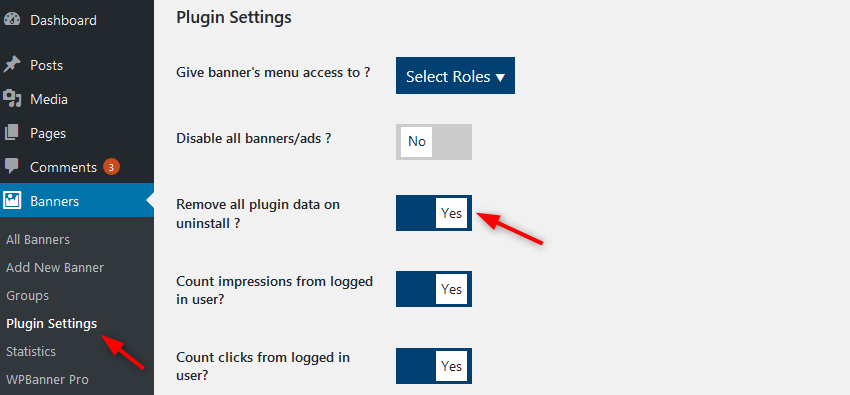WPBanner gives you different global plugin settings options so that you can have more control over plugin’s behavior.
Control Access to plugin
WPBanner allows you to give access to different user roles in WordPress. So that you can manage your adverts more efficiently with the help of other members. Currently you can give access to members who have permissions to upload the images, so that they can upload images for the adverts.
Enable/Disable adverts
If for some reason you want to disable all adverts at once, you can do it with one single click. Go to “Plugin Settings” and turn the option “Disable all banners/ads ?” to Yes and apply the changes. As a result no advert will be displayed on your website.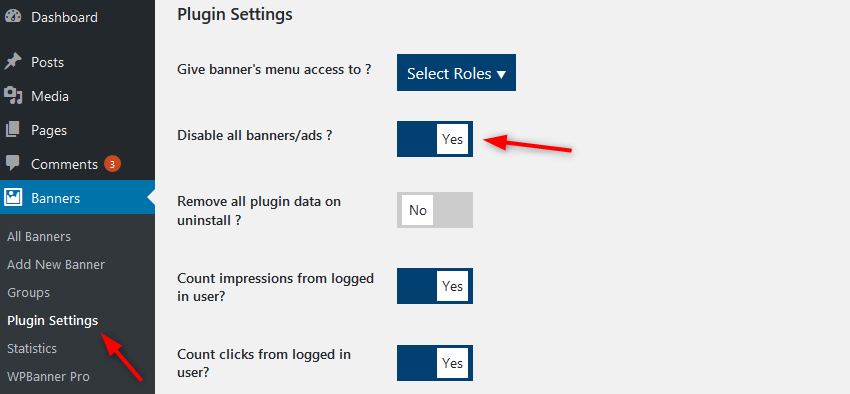
On uninstall clean database
If for some reason you want to uninstall the plugin and have no intention to use its old data in next installation and want to clean all the plugin’s data from database. Go to “Plugin Settings” and turn the option “Remove all plugin data on uninstall?” to Yes and apply changes. Now if you uninstall the plugin all of its data including adverts, scheduling, stats and settings etc. will be completely removed from the database.