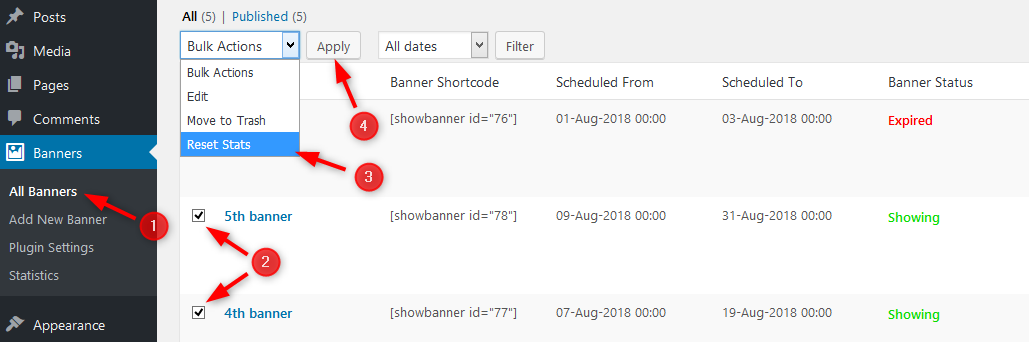Statistics shows the impressions of adverts (views) and clicks on the adverts.
Using an internal tracker, WPbanner collects clicks and impressions locally. Measured by the number of times the advert is shown and how many times the advert is clicked.
With the help of statistic, you can see which adverts are attracting the most attention from your visitors. You can view aggregate statistics for your adverts or view a detailed report for individual advert.
Stats view
To see the stats simply click the “Statistics” from the plugin’s menu. And on right side at the top you can see “all time” stats i.e. combined stats of every advert.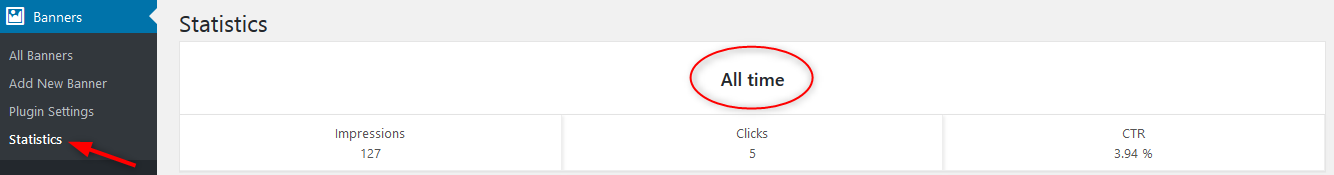
Every advert has its individual information about the impressions and clicks on it and the CTR (ratio of impression over clicks) you can view it under “All time” section.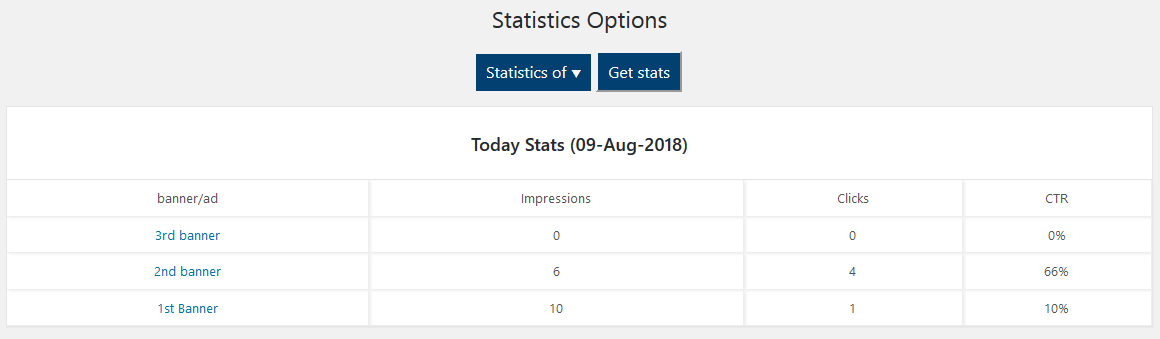
You can view stats of today, this week, last week, this month etc.
You can also set the date to see the statistics of a particular date or a particular period, you can select the start date from which you want to see the statistic and the end date.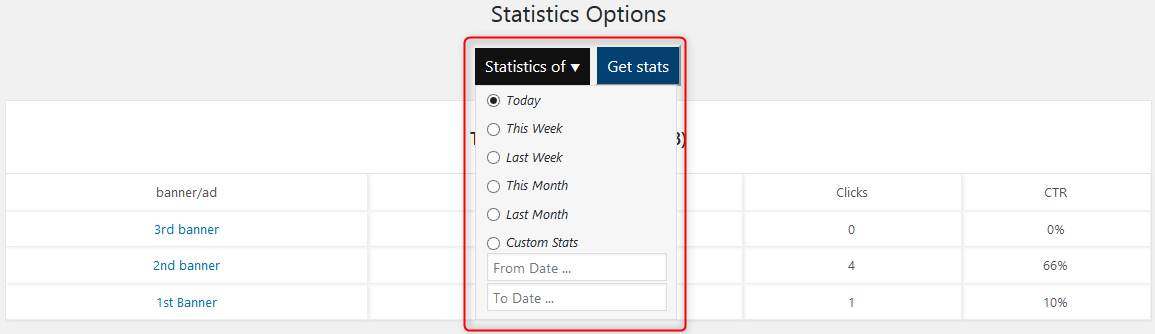
Reset stats
If you want to rest stats of any advert you can do that easily. Navigate to “All Banners” and on right side you can select the adverts for which you want to rest stats. After selecting the adverts select the option “Reset Stats” from the dropdown menu above and click on “Apply”. After these steps the stats will get rest for the selected adverts.