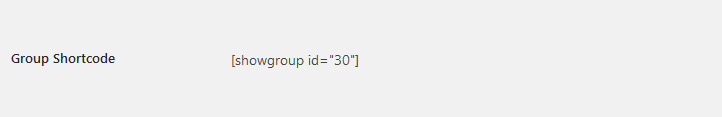Want to show yours adverts in group form? WPBanner allows you to do this by simply creating groups. Groups allow you to show multiple adverts in a single block in grid form.
How to create a group
First of all go to plugin’s menu and click on “Groups”. Now on right side in “Name” field enter the name you want for your group and click on “Add New Group”.
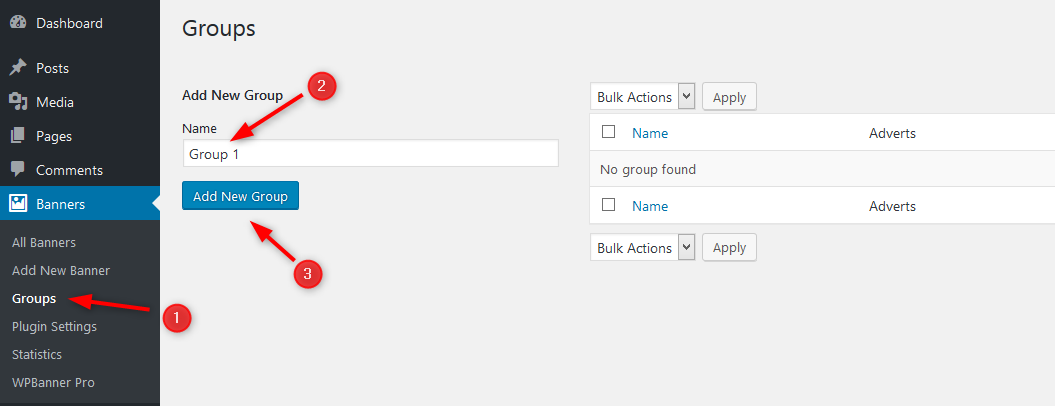
After page refresh you can see the group you created in the table.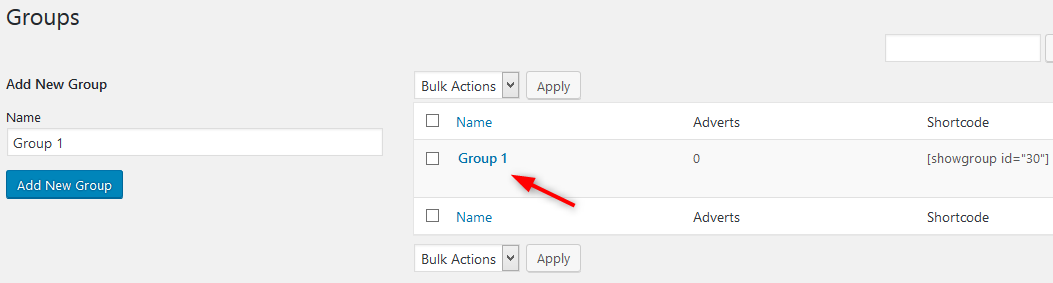
Once the group has been created, its time to configure it.
Configure Groups
In order to configure one of the groups you created, simply click on the group you want to configure and you will be presented with the group settings.
In configuration you have the option to select adverts you want to show in the selected group. Select as many adverts as you want to show in the group.
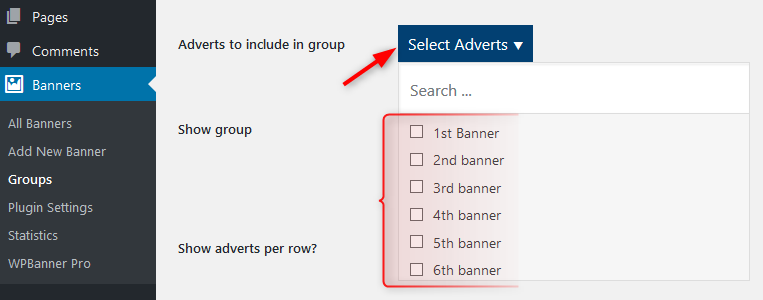
To show the group on your website, plugin provides you with different location to select. Select the location you find appropriate for your website.
However, if you want the group advert to be shown before/after specific posts or pages, plugin gives you the option for “Custom Selection”. From Custom Selection you can select posts or pages after/before which you want your advert group to be shown.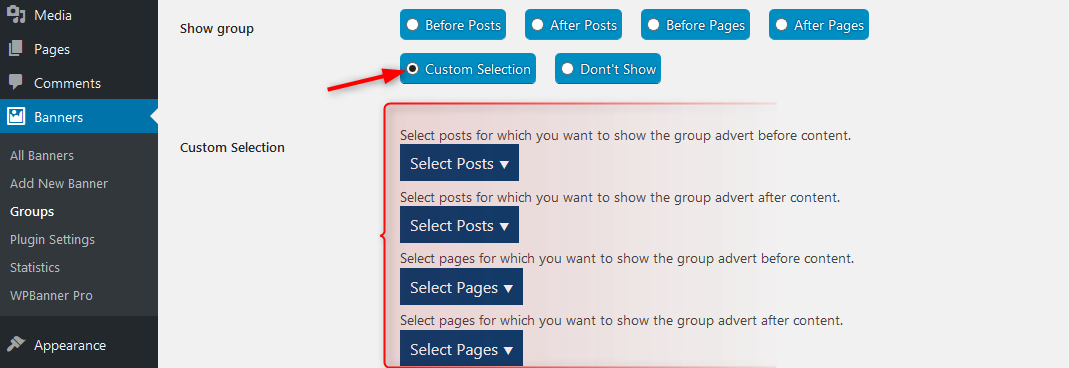
You can select how many adverts you want to show per row in the group. You can select maximum of 4 adverts per row.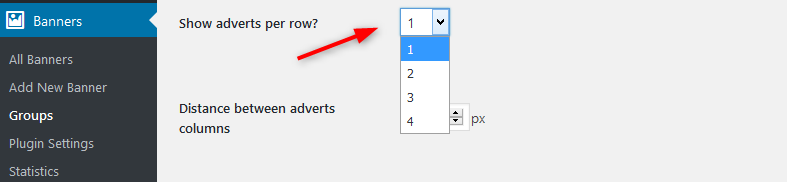
To make the group advert look well you can select the distance between the advert columns and rows. So that adverts don’t become congested in the group.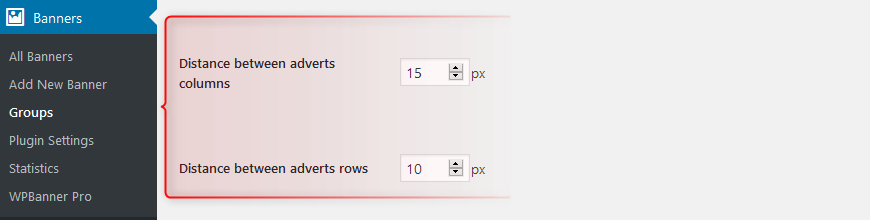
Group ShortCode
You can also use shortcode to display group advert anywhere you want on your website. Just copy and paste the shortcode on the appropriate place like inside post/page or in text widget area.